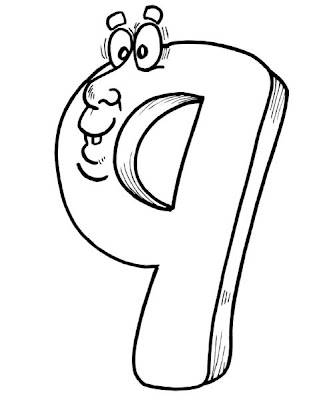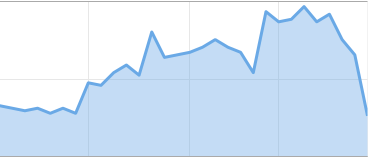Add Floating LikeUs Sharing Buttons To Blogger Blog. Using This Sharing
Buttons Your Reader Will Not Disturb While Reading Your Articles.
 Sharing Buttons Will Show User's Mouse Cursor Over Like Us. Follow These Steps To Add These Buttons To Your Blog.
Sharing Buttons Will Show User's Mouse Cursor Over Like Us. Follow These Steps To Add These Buttons To Your Blog.
save and enjoy!

How To Install
- Next, click on the 'template' tab
- Backup your Template before making any changes to your blog
- Now Expand Widget Templates
- click on the "Edit HTML".
- Now find this code
</body>Replace The Above Code With The Code Below.
<!--Like Box Start-->
<script type='text/javascript' src='http://ajax.googleapis.com/ajax/libs/jquery/1.7.2/jquery.min.js?ver=1.7.2'></script>
<style>
.tehlike{background:url(https://lh4.googleusercontent.com/-71VdZG3DUuk/UCTrg-vcNlI/AAAAAAAAA78/CeRXozCEvUw/s100/Like%2520Us.png) no-repeat scroll right center transparent!important;float:right;height:210px;width:60px;z-index:99999;position:fixed;left:-68px;top:12%;padding:0 45px 0 0px}
.tehlik{margin-right:-8px;border:3px solid #000;padding:0;background:#fff;}
</style>
<script type='text/javascript'>
jQuery(document).ready(function() {jQuery(".tehlike").hover(function() {jQuery(this).stop().animate({left: "0"}, "medium");}, function() {jQuery(this).stop().animate({left: "-68"}, "medium");}, 400);});
</script>
<div class='tehlike'>
<div class='tehlik'>
<table><tr>
<td style='padding:5px 0 0 5px;'>
<iframe expr:src='"http://www.facebook.com/plugins/like.php?href=" + data:blog.url + "&amp;layout=box_count&amp;show_faces=false&amp;action=like&amp;font=arial&amp;colorscheme=light"' style='border:none; overflow:hidden; width:56px; height:65px;'/>
</td></tr>
<tr><td style='padding:2px 0px 0px 3px;'>
<div class='g-plusone' data-size='tall'/>
</td></tr>
<tr><td style='padding:3px 0 0 4px;'>
<div class='addthis_toolbox addthis_default_style '><a class='addthis_counter'/></div>
<script src='http://s7.addthis.com/js/250/addthis_widget.js#pubid=ra-4f45e0bd4d2fce85' type='text/javascript'/>
</td></tr>
<tr><td><a href="http://tell-me-howw.blogspot.com" style='font-size:10px'>Get Widget</a></td></tr>
</table>
</div>
</div>
<!--Like Box Ends-->
</body>
save and enjoy!